How to Create Vivo Account In Vivo T2x 5G Mobile Phone | Vivo Account Kaise banaye ?
Hello friends, today I will tell you how to create a vivo account in vivo T2x 5g mobile phone through this blog post I will show you in a very easy way how to create a vivo account and tell you a little about the benefits of creating a vivo account. If you create a vivo account on your mobile phone and keep it logged in, if your mobile phone is ever lost or stolen, then no one can unlock your mobile phone very easily. For security, you have to create and log in this vivo account on your mobile phone, so let's show you the full process through this blog post.
Step 1: First turn on the mobile settings
Step 2: Now click on sign in into vivo account option
Step 3: Now you will see two options. First register phone number second register with email id
Step 4: Now click on register option
Step 5: I am creating id using email id
Step 6: Now you have to give Email ID instead of Email ID and give a strong password instead of Password then click on next option
Step 7: Now copy the email id you have used and paste it here in the verification code option then click on done option.
After the verification is complete, your vivo account will be successfully created.
Read More









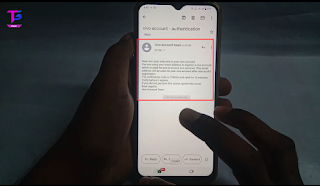
Post a Comment